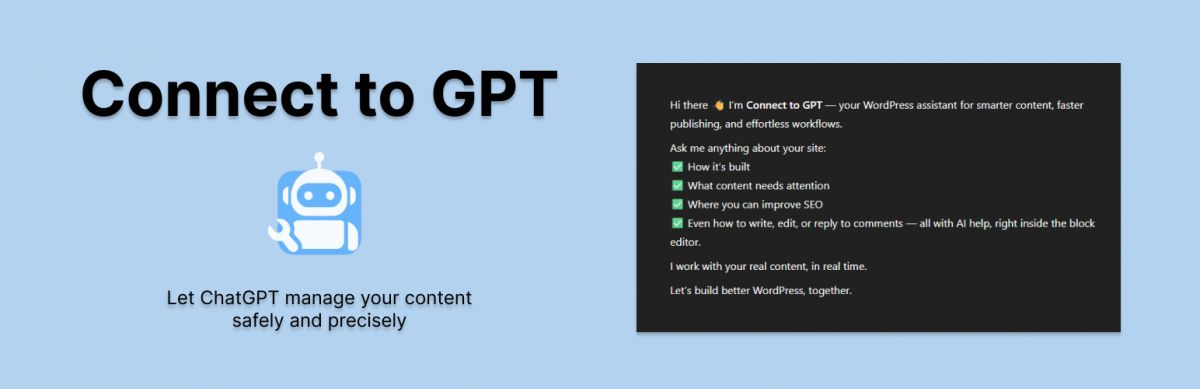Download the Connect to GPT WordPress Plugin
Connect to GPT, formerly “GPT Toolkit”, is a powerful WordPress plugin that turns ChatGPT into your site co-pilot. It offers native integration with your WordPress backend, allowing you to create, edit, and manage content through structured API endpoints purpose-built for AI workflows. Whether you’re a marketer, developer or content creator, Connect to GPT gives you a whole new way to work with WordPress.
Table of Contents:
What is Connect to GPT?
Connect to GPT is the easiest way to give ChatGPT real, secure control over your WordPress site. Built from the ground up for structured communication, this plugin provides specialized endpoints for creating, updating, organizing, and verifying content.
The toolkit lets you work with pages, posts, custom post types, menus, comments, media and taxonomies, all through clean, AI-native structures that avoid the guesswork of natural language processing alone.
Needless to say, the plugin doesn’t fix the problem of hallucinations and drift in LLMs. I mostly use the plugin to work with draft content. I’ve added the ability to allow it to publish and edit published content in the settings if you’re feeling frisky.
Key Features
Connect to GPT includes everything needed to empower AI-driven workflows inside WordPress:
- Gutenberg-native content editing – Target and manipulate individual blocks using attributes and structure.
- Safe drafting and verification model – All AI-generated content is saved as drafts and verified before publishing.
- Chunked updates – Break up long content operations to avoid timeouts and improve stability.
- Comment moderation and replies – Fully manage site comments with approval, spam filtering and threaded replies.
- Media-aware content – Search and insert real media assets from the WordPress media library.
- Live site structure awareness – Introspect menus, templates, post types and plugins.
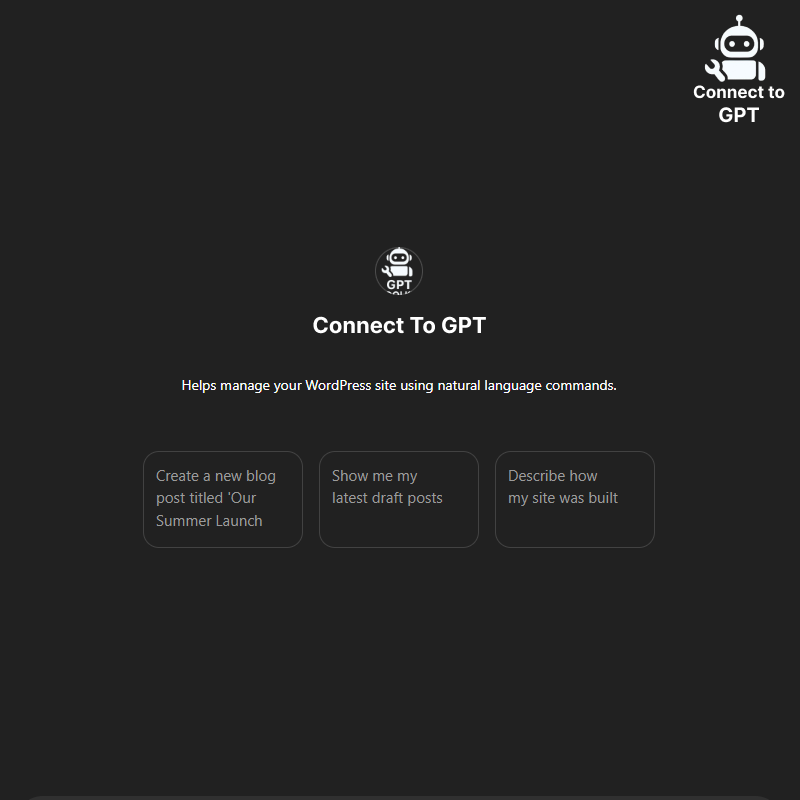
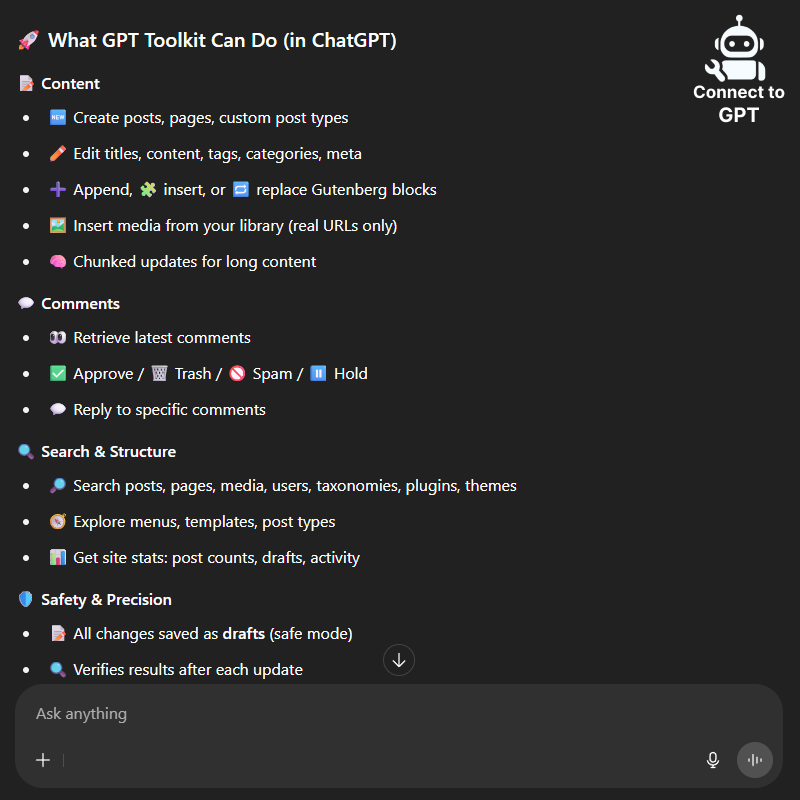
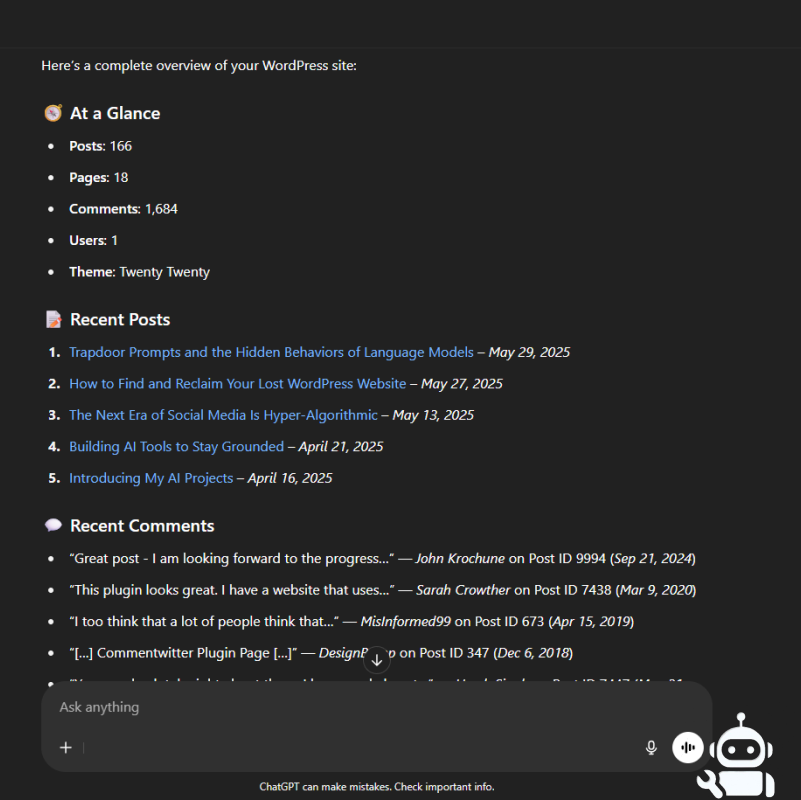
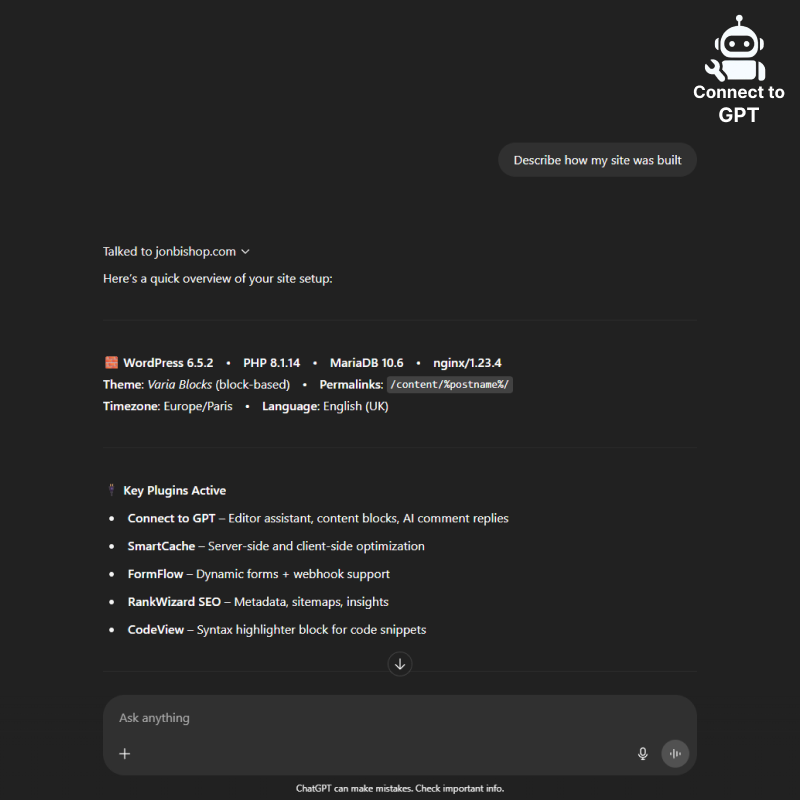
What Makes Connect to GPT Different?
I made the Connect to GPT plugin because I wanted an easier way to work on my WordPress site using ChatGPT.
If you’ve ever used ChatGPT, or one of the Custom GPTs, to help write, edit, or plan content, you know how useful it can be. But actually connecting it to your site in a safe, reliable way isn’t easy. I tried using WordPress’s built-in tools, but they weren’t designed for this kind of back-and-forth with AI. It was too easy for things to break or get overwritten.
So I built something simpler: a plugin that lets a Custom GPT (like the ones you can make in ChatGPT Plus) do helpful tasks on your site. Like updating content, organizing pages, or working with drafts, without giving it too much control.
I think we’re heading toward a future where tools like ChatGPT, Claude or Gemini help us manage more of our work, not just generate ideas. Connect to GPT is my way of making WordPress ready for that.
Installation
You can install Connect to GPT just like any other WordPress plugin. Here’s how:
- Download the plugin ZIP from the WordPress Plugin Repository.
- Upload the ZIP through your WordPress admin under Plugins → Add New.
- Activate the plugin after upload.
- Use the Settings → Connect to GPT panel to configure access.
Extensions
These premium add-ons enhance Connect to GPT’s core functionality by tapping into third-party plugins that require extra support and maintenance.
Connect to GPT – Analytics Extension: Add powerful Jetpack-powered analytics endpoints to your Connect to GPT integration. Retrieve stats, top posts, referrers, visits and more, right from ChatGPT.
Connect to GPT – Forms Extension: Manage Gravity Forms or Contact Form 7 entries without leaving ChatGPT. List forms, search submissions, fetch entry details and more.
Final Thoughts
Connect to GPT isn’t just another content plugin. It’s a way to give intelligent systems true editorial access, with checks, balances and awareness of how your site actually works. It lets WordPress teams move faster without giving up control and it unlocks a new era of structured collaboration between AI and content creators.
Have ideas, feedback or want to integrate Connect to GPT with your workflow? Reach out on X or drop a comment on the plugin’s support page.