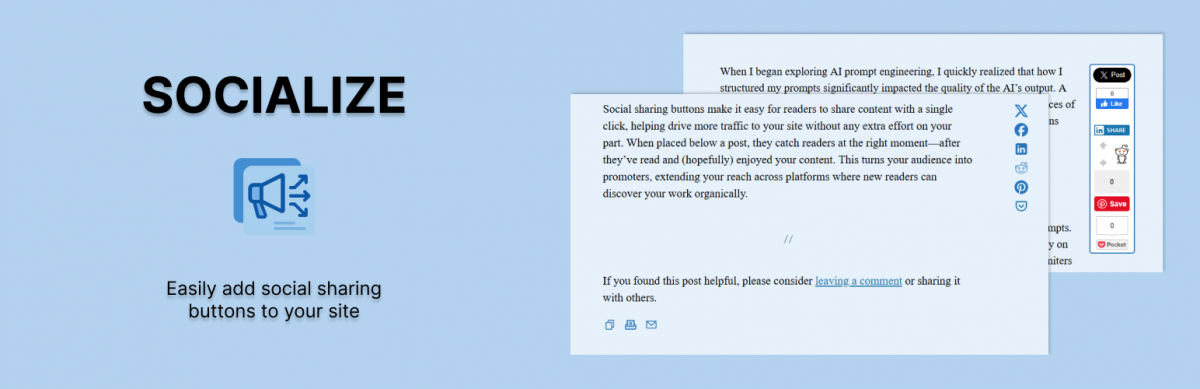Extending Socialize: Adding a Custom Service
Socialize is built to be developer-friendly. If you want to add support for a social network or action not included by default, you can register a custom button using the socialize-get_services filter.
This filter allows you to define both inline and call-to-action (action) buttons with a custom rendering callback. Custom services must use unique numeric identifiers greater than 40 to avoid conflicts with core services.
Example: Adding Mastodon Support
class SocializeMastodon
{
public static function createShareLink()
{
$socialize_settings = socializeWP::get_options();
$svg_size = !empty($socialize_settings['socialize_svg_size']) ? $socialize_settings['socialize_svg_size'] : '20';
$svg_color = !empty($socialize_settings['socialize_svg_color']) ? $socialize_settings['socialize_svg_color'] : '#000';
$svg_path = SOCIALIZE_PATH . '/frontend/assets/mastodon.svg';
$svg_content = file_exists($svg_path) ? file_get_contents($svg_path) : '';
$svg_content = preg_replace(
'/<svg([^>]+)>/',
'<svg$1 width="' . $svg_size . '" height="' . $svg_size . '" fill="' . $svg_color . '">',
$svg_content
);
$buttonCode = '<a href="https://yourdomain.com/share?url=' . urlencode(get_permalink()) . '" target="_blank" title="Share on Mastodon">';
$buttonCode .= $svg_content;
$buttonCode .= '</a>';
return $buttonCode;
}
}
add_filter('socialize-get_services', function ($services) {
$services['Mastodon'] = array(
'inline' => 41, // Must be > 40
'action' => 42, // Must be > 40 and unique
'callback' => array('SocializeMastodon', 'createShareLink')
);
return $services;
});
Notes
inline: Defines the ID for the button when shown inline (inside content).action: Defines the ID for the button when used in the CTA box.callback: Should return the complete HTML for the button. It must be a static method or function.
Reserved IDs
IDs 1 through 40 are reserved for built-in Socialize services. Custom services should use IDs starting from 41 and up to avoid conflicts.