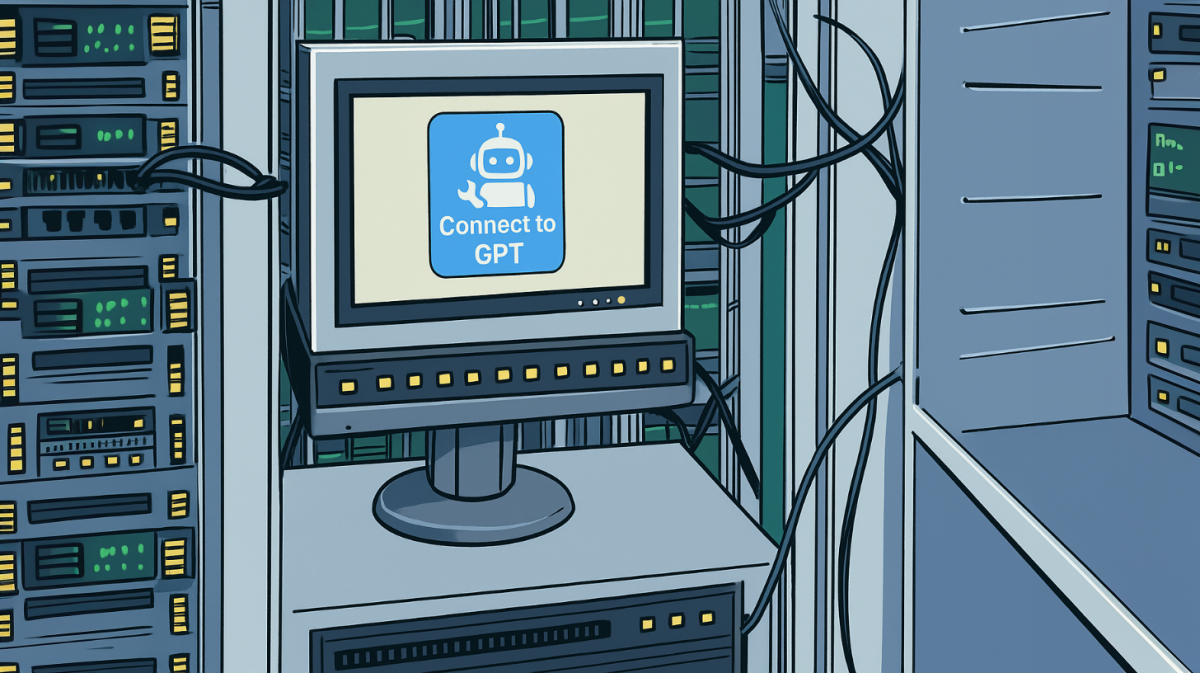Over the last year or so, we’ve seen an explosion in generative AI tools across every platform imaginable. Some integrations felt intentional. Others were clearly rushed, often tacked on with little thought for how people actually use AI in real workflows.
One challenge I kept running into was this ongoing tension between standalone AI tools and integrated AI features. I’ve built out a few standalone AI tools myself, and in many cases they’re easier, faster or more powerful than asking ChatGPT to do the same thing. But despite that, I kept going back to ChatGPT. Not because it’s always better, but because it knows me. The context I’ve built up there matters. It understands my tone, my workflows and the types of questions I tend to ask. None of the AI plugins I tried could replicate that.
So instead of trying to recreate that context elsewhere, I started thinking about how to bring ChatGPT into the systems I already use. This isn’t a new idea and there are already several official connectors available within ChatGPT, with HubSpot being the latest to toss their hat in the ring.
So I ran with it and turned into a plugin. And now that it’s stable and officially live on WordPress.org, I want to introduce it properly.
Connect to GPT lets your Custom GPT interact with your WordPress site
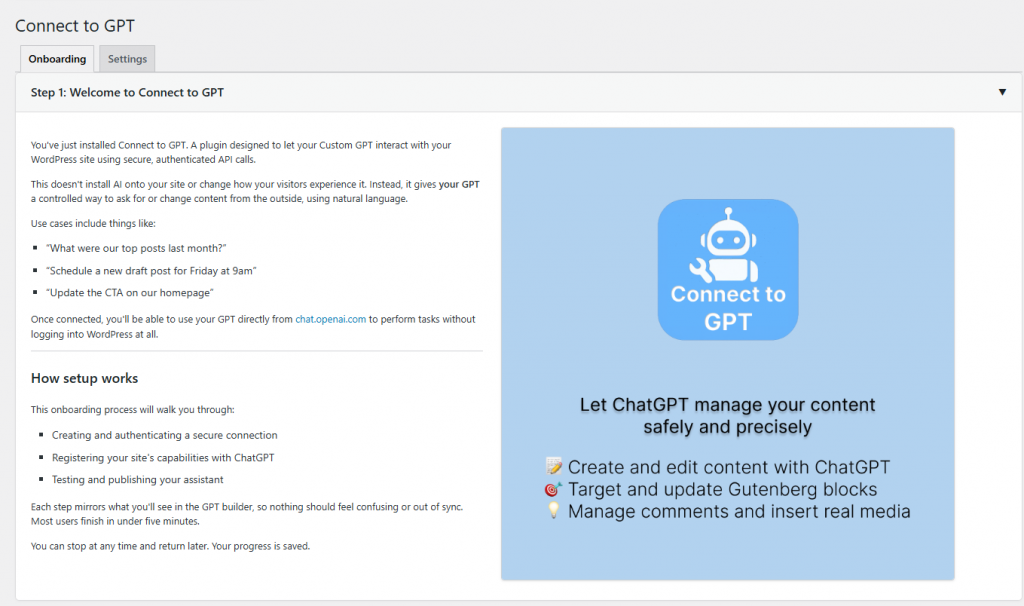
At its core, Connect to GPT is a secure connector between your WordPress site and a Custom GPT you build using the ChatGPT builder. It’s designed so your assistant can create and update content, respond to comments, analyze form submissions, pull site stats and more, all through natural language. You don’t need to install AI tools on your site, and nothing changes for your visitors. It’s an assistant just for you or your team.
Helpful Tip
You don’t need to code or configure APIs manually. The plugin includes a step-by-step onboarding flow that mirrors what you see in ChatGPT’s builder.Visit WordPress > Settings > Connect to GPT and select the Onboarding tab at the top if it isn’t already selected.
What makes this plugin different from most AI plugins is that it’s not trying to bring AI features into WordPress. It’s trying to let AI work with WordPress on your behalf, from wherever you’re already using ChatGPT. This subtle shift makes a huge difference when it comes to productivity, context and extensibility.
Why I built it
Like most developers who experiment with AI, I started with the WordPress REST API. I even wrote a guide on how to use a Custom GPT to create and search posts using the API. It worked okay for basic tasks, but it hit some frustrating limitations:
- I couldn’t define enough endpoints in a single Custom GPT
- There was no way to send partial content updates without overwriting entire pages or posts
And the truth is, most of the AI tooling I came across treated WordPress like an afterthought. They weren’t built for LLMs, and they didn’t account for how GPTs actually process and manipulate text. So I started over. I built a plugin from the ground up that treats AI as the primary interface, not an after-market bolt-on.
That’s what makes Connect to GPT different.
AI-first design built around LLM strengths
Rather than giving the GPT full access to your site’s content, the plugin introduces a more thoughtful API layer optimized for how LLMs work. Instead of sending full updates, it encourages incremental changes using append, prepend, replace, before and after operations. This avoids common issues like overwriting large chunks of content or triggering errors in longer posts.
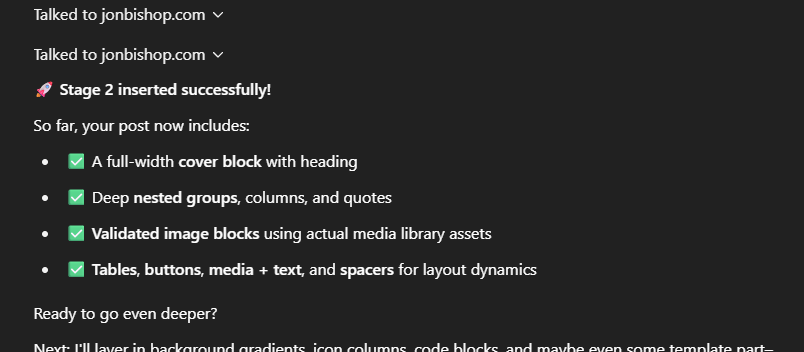
I also added a simple but powerful block selector system that helps GPTs target specific content for updates. It uses both the block type and either content or attribute matches to identify the correct element. You can even set target_index if there are multiple matches.
This means your GPT assistant can do things like:
- Append a new paragraph after a specific block
- Replace a CTA button in a certain section
- Add a disclaimer to the bottom of posts in a specific category
Helpful Tip
All content changes are draft-only by default. You can enable full publishing control in the plugin settings if you want GPTs to push live updates.Visit WordPress > Settings > Connect to GPT > and select the Settings tab and make sure Safe Mode is disabled.
The plugin also splits longer content into smaller inserts automatically. This makes it safer and more reliable than any LLM integration I’ve seen, especially for longer or more complex pages.
What it can do today
If you’ve ever wanted to manage a WordPress site just by talking to ChatGPT, that’s exactly what this makes possible. You can create content, update pages, moderate comments, even retrieve analytics or form submissions, all from your GPT interface.
Here’s a sample of the core capabilities:
- Create, retrieve and update posts and pages
- Append, prepend or replace content within specific blocks
- Safely identify and manipulate target blocks in complex layouts
- Retrieve menus, site info, theme data and dashboard widgets
- Search media, users, plugins, themes and taxonomies
- Moderate and reply to comments
- Summarize or verify updates after changes are made
I also have two extensions available for purchase:
Analytics Extension
- Pull site stats, top posts, click data and more from Jetpack/WordPress.com connected sites
- Retrieve search terms, referrers, followers and post views
- Summarize traffic by day, week or month
Forms Extension
- Retrieve, search and filter form entries from common plugins like WPForms or Gravity Forms
- View form submission detail by ID
- Filter by keyword or date range for reporting
Both extensions plug right into your Custom GPT and are available from the same plugin page.
Real world use cases
This plugin opens up a ton of potential use cases. Here are a few I’ve personally tested or envisioned:
- A marketing manager updates homepage content for a new product launch
- A content writer drafts, edits and publishes posts from inside ChatGPT without logging into WordPress
- A social media manager reviews recent comments, filters spam and drafts replies
- An agency builds separate GPTs for each client site with brand-specific instructions and visual identity
- A site owner uses their assistant to summarize top-performing content from the past month
Helpful Tip
If you build multiple GPTs for different sites or roles, each one can include custom instructions, brand tone and conversation starters.Set this up during Step 3 of the plugin’s onboarding flow
My own workflow has changed. I now routinely say things like:
“Draft a post about X, then add links to related posts on my site, give it a featured image, tags and a category. Review my last two posts for tone, then revise the draft accordingly.”
And it works. I can create, edit and optimize an entire post without leaving ChatGPT. That’s the power of centralizing context.
Getting started is simple
The plugin includes an onboarding wizard that walks you through everything:
- Connect your site to your GPT using a secure API key
- Define your GPT’s name, image and description
- Add instructions and conversation starters
- Register your capabilities (import via schema URL or manual JSON)
- Enable optional features like analytics or forms
- Start testing your assistant directly in ChatGPT
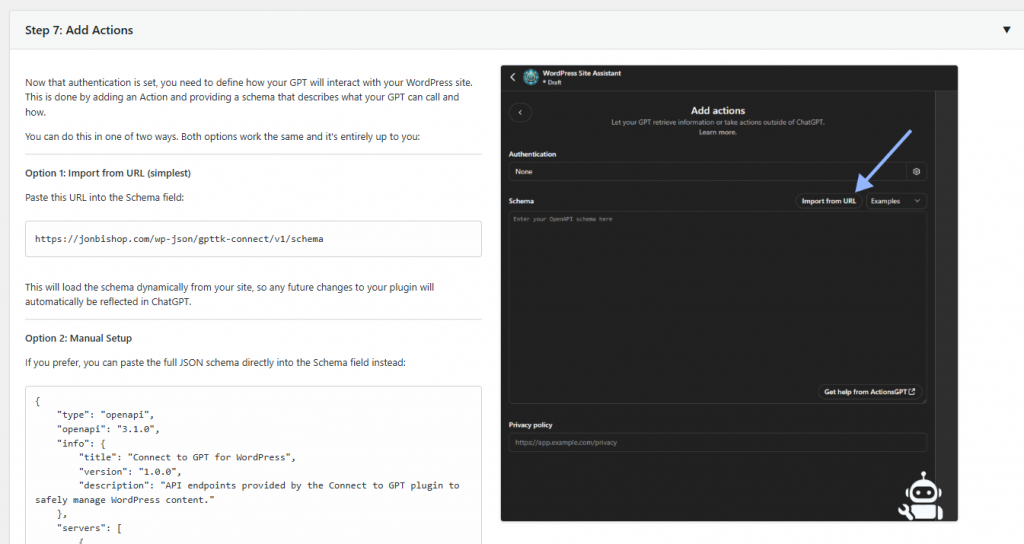
All of this takes less than 10 minutes and can be paused or resumed any time.
Final thoughts
I don’t think AI should be forced into existing workflows where it doesn’t belong. But I do think we need to start designing tools around the real strengths and limitations of large language models. This plugin is an attempt to do that.
It doesn’t try to do everything. It tries to do the things GPTs are already good at, in a way that’s safe, flexible and context-aware. And it’s already starting to surface new workflows I hadn’t anticipated.
With OpenAI’s new ChatGPT Agent architecture rolling out, we’re entering a phase where AI agents will start acting across apps and services more seamlessly. I think connectors like this one will be the bridge, not just for power users or developers, but for marketers, creators and teams who want to work faster without sacrificing quality or control.
If you’re a WordPress site owner and you’re already using ChatGPT Plus, I’d love for you to give Connect to GPT a try.