Over the past couple months I’ve been playing around with image generation a bit. Not the usual text-to-image stuff but more specific use cases. What happens when you anchor a tool to one character design and reuse it across generations? What if you combine OpenAI’s image editing and variation tools with user-uploaded content? How far can you push consistency and creative control with the current generation of models?
I’ve built a few tools to test things out a bit, each designed around a core image-driven concept. These aren’t production apps. They’re quick builds, more curiosity than commerce. But they’re functional, fun and all live now in the AI Projects section of the site.
Here’s a look at the newest additions.
About the Model Behind these Projects
All of these tools use GPT Image 1, OpenAI’s latest image generation model. It’s built as a multimodal system, so it works with both text and image inputs and produces high-quality images as output.
What makes GPT Image 1 different from the older DALL·E models is how it handles visual understanding. You can pass in a reference image and the model is able to interpret the structure, shapes and style in a way that feels intentional. That means you can build around a single character design and carry it across multiple generations without it breaking down or drifting too far. It’s also just much higher quality overall.
Helpful Tip
Use a base image to guide the model if you want visual consistency across outputs.This approach powers both the Storybook Generator and the Whitepaper Generator from start to finish.
It also handles prompt guidance better. If you want a specific pose or scene structure, the model usually delivers something close on the first try. That level of control helps when you’re trying to build tools that need reliable, repeatable results without constant re-rolls.
AI Avatar Generator

This was the first tool I built using OpenAI’s latest image generation model, mostly just to try out the edit and variation endpoints. The idea is simple. Upload a photo, choose a style and generate a customized avatar version of yourself.
You’re not picking from a prebuilt set of filters or templates. The tool lets you describe whatever visual style you want. Cyberpunk warrior. Cartoon hero. Forest elf. It takes your uploaded photo and uses the description to create a transformed version using OpenAI’s variation and edit features in tandem.
Helpful Tip
Styles work best when they’re character-based. Think roles or archetypes, not just visual themes.Try prompts like “steampunk explorer” or “retro sci-fi astronaut” for better results.
This project was also a good reminder of image handling in the browser. After a bunch of tests on my Android, when my wife went to test on her iPhone, nothing. So I added automatic HEIC conversion support so users on iOS can upload photos without weird file errors. Behind the scenes it converts HEIC files to PNG before passing them to the AI engine.
Why I Built It
Honestly, just to get my hands dirty with the new API. I wanted to see how well it handled user-generated content and how expressive the results could be with some light prompt styling. The real value here is creative play. Upload a picture, imagine a persona and see how well the AI translates it.
Try your own styles with the AI Avatar Generator.
Storybook Generator

This project started as a question: could I use GPT-4o and image generation to create a complete, print-ready storybook with consistent characters and tone?
The app takes a single user prompt and turns it into an 8-page illustrated story, complete with a custom cover and optional dedication. Every page is built from the same character design, generated once and reused across all images to maintain consistency. The story is generated dynamically and each section is matched with an image designed around a scene description and the shared character.
You can flip through the book page by page in the browser. Once you’re done, you can download the whole thing as a ZIP file of ready-to-print images.
Helpful Tip
Include your someone’s name or a specific setting in the prompt to make the story feel more personal.Try something like “A dragon adventure in the backyard with Emma and her dog Rocket.”
The visual style is intentionally playful and family-friendly. It’s not meant to be high fantasy or overly realistic. Think storybook warmth, soft palettes and comic-style captions.
Check it out and create your own illustrated story with the AI Storybook Generator.
Why I Built It
I wanted to test image reuse in a creative narrative format. Unlike blog illustrations or standalone assets, storybooks require visual continuity across pages. That’s something current AI models struggle with, especially across long outputs. This project forced me to design around those limits while still delivering something cohesive.
I also liked the idea of turning abstract AI outputs into something tactile. There’s something satisfying about watching your idea turn into a complete, printable story in under a minute.
AI Whitepaper Generator
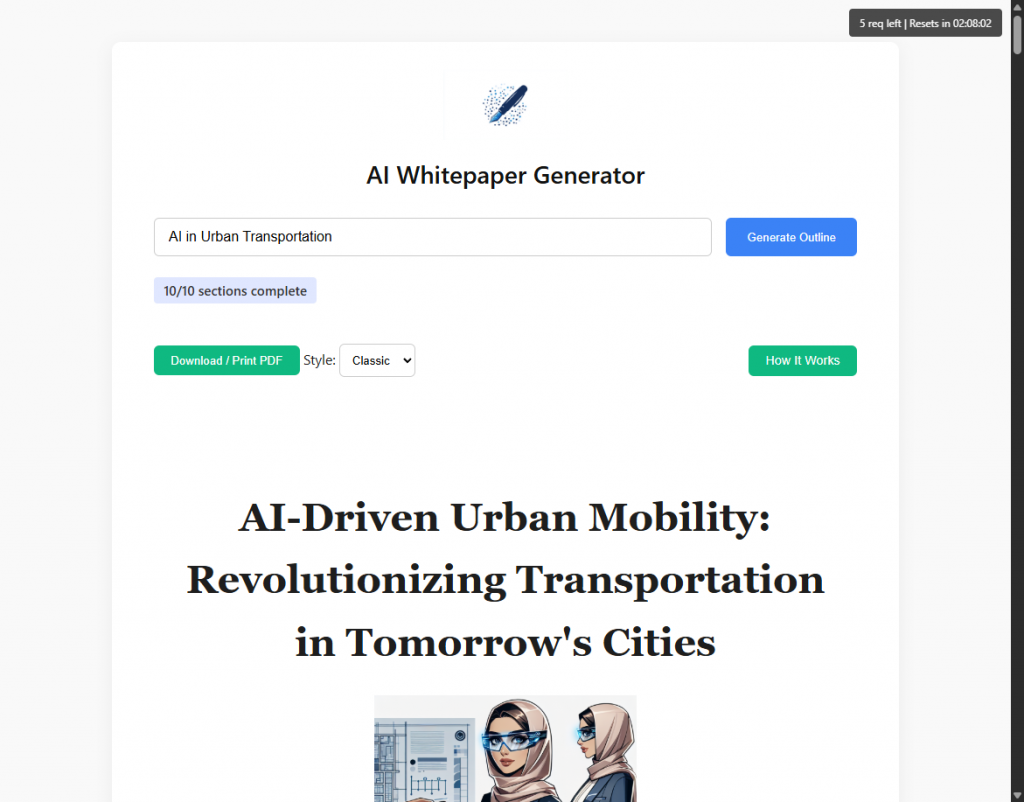
This one brings together a lot of what I’ve been learning through earlier experiments. It uses multiple AI agents to generate a full whitepaper from scratch, including text, research and consistent image assets throughout.
You enter a topic. The tool creates a structured outline and designs a character that will visually anchor the entire whitepaper. That character becomes the base image, which is then reused and reinterpreted across every section using a unique prompt. The result is a multi-page, visually unified document that you can print or export as a PDF.
The writing itself is also handled by AI agents. One agent handles search and research. Another generates content for each section. A third produces section-specific illustrations using your character as a base.
Helpful Tip
Choose a topic that has some depth. The generator works best with broad themes or emerging trends.Try prompts like “The Future of Wearable Health Tech” or “AI in Urban Transportation.”
It also includes style options like “Classic” or “Tech” so you can adjust the visual tone of the final whitepaper before printing.
Why I Built It
I wanted to see if it was possible to go beyond a simple blog post or one-shot image and actually orchestrate a full-length, structured deliverable with AI. This felt like the natural evolution of the Story Generator idea but extended into original research and narrative creation.
It’s also a practical use case. Tools like this could cut that time dramatically and provide a creative head start.
Create your own whitepaper with the AI Whitepaper Generator.
What’s Next
These projects are part of an ongoing experiment. Just testing ideas and figuring out where the tech shines or breaks.
Image generation is clearly improving fast, but we’re still in the early days of combining consistency, character and creativity across multiple outputs. The Whitepaper Generator comes close, and it’s already sparking ideas for more structured storytelling tools. Think comic book generator, or a product manual builder, all driven by the same base character and theme.
If you want to check out any of these tools, they’re all live now over on the AI Projects page.
Helpful Tip
Each tool is self-contained and runs entirely in the browser, so there’s no signup or account required.Just open the web app, enter or upload your content and start experimenting.
More to come.

